Breaking Out of the HDR Rut with Lightroom 5: Photomatix Pro vs. HDR Effects Pro vs. Lightroom 5
For quite some time, I’ve felt like I’ve fallen into the HDR rut and wanted to challenge myself to break out of the box of my routine HDR workflow. I’m proud that I “busted out” today and created this photograph which was enhanced solely using Adobe Lightroom 5 with no HDR processing whatsoever. In fact, the only adjustment was using highlight recovery:
To grow as an artist, it is vital to step outside of your comfort zone and try new things! This has become increasingly important to me as I’ve begun having many opportunities to sell fine art landscape photographs, but have discovered that not everyone loves HDR effects as much as I do. I’ve come to understand that finding a way to post-process images in a more “purist” way will likely net me more fine art sales.
In my quest to find a new way to get great looking results, with excellent tonal range and fantastic color, I put a new image to the test. I used a photo I recently took of an encounter with some elk in Rocky Mountain National Park and processed the same RAW file with four different post-processing methods:
1 – My many years “tried and true” favorite – Photomatix Pro 4.2
2 – Branching out to “test drive” Nik/Google HDR Effects Pro
3 – Using highlight recovery alone in Lightroom 5
4 – Further enhancing the image in Lightrooom 5
WOW, was I surprised at the results!
To best judge for yourself, I recommend clicking on each image to view the original source, then using your back browser button to continue reading.
To fully appreciate what I discovered, let’s start by looking at the original raw photo, which has had no post processing other than cropping to a square format and adding a white feathered vignette:
This is the kind of lacking-in-punch photo which has always led me to believe HDR is the only solution to turn “boring” into “brilliant” results. The extreme washed out highlights, in particular, would have normally made me conclude HDR is the only solution. To see if this was the case, I began with simply doing highlight recovery alone and nothing else within Lightroom 5. I was so surprised how much I liked the result that this image may well be my favorite:
Not yet willing to concede that HDR processing wouldn’t yield me a better result, I processed the same RAW file with two different HDR plugins: my longtime favorite, Photomatix Pro, and Nik/Google’s HDR Effects Pro, which I’ve owned for years but never used. The test was carried out creating a single exposure HDR with each plugin.
Surprise again! I greatly preferred the result I got using HDR Pro over my usual Photomatix Pro. Here are the two HDR photos to show you why:
I first created the HDR Effects Pro single exposure HDR, shown above, and was very pleased with the results. In fact, I was surprised at how much I love it, especially given that it was created with only one image, rather than with three merged tone-mapped exposures. Below is the Photomatix Pro 4.2 version, which I created using similar settings to those I’d used with HDR Effects Pro:
Much to my shock, I was not able to get an effect I liked much using any setting combinations with my old best friend, Photomatix Pro. In particular, I could not get a single exposure HDR which didn’t look noisy to me, no matter what I did. I also couldn’t get color balance I was happy with using the Photomatix Pro plugin alone. By contrast, I discovered the HDR Effects Pro plugin has better overall color controls. In general, I preferred the HDR Effects Pro version of this photograph.
The verdict was that my longtime best friend, Photomatix Pro, is no longer my only bestie. I’m not saying I’ll never use it anymore, given that I have a ton of HDR photos I adore which were created using Photomatix. To see examples of some of my favorite HDR photos which were all created with Photomatix Pro, check out one of my most popular posts:
HDR Photos: Capturing the Elusive Sweet Dulcinea
All those photos are images in which I truly love the effects I got with Photomatix Pro 4.2 and I’m sure I’ll still use it for many photos. Nonetheless, between the two single exposure HDRs of this particular photo, I preferred the Nik/Google HDR Effects Pro version.
I almost came to the conclusion that the Nik/Google HDR Effects Pro was my favorite of all, but then I remembered that my original intent was to break out of the HDR rut. All the same, many clients do like a bit more “punch” than I obtained with only highlight recovery, so I created an image which was processed in Lightroom 5 alone but with some more enhancements, such as increased clarity, vibrance, saturation, and contrast:
I really love this image and was astonished that I obtained it without any HDR processing. I think it is likely my favorite of all the results I obtained. Boy will this be a time saver now that I realize I can obtain these kind of enhanced results strictly within Lightroom! To see how it compares to my favorite of the HDRs, here is the Nik / Google HDR Effects version:
Of the two, I prefer the Lightroom enhanced version better because it is more realistic. For clients who like a slightly enhanced image style, I would likely offer both of these options for them to choose between.
The reality is, though, that many clients, much like many professional photographers, are really “purists” which is what led me to embark on this experiment in the first place. Many just might prefer the image which has no enhancements, save for highlight recovery alone in Lightroom 5:
I’m honestly shocked how much I leaned towards this being my favorite of all the versions, though in my heart, I like the one with the additional Lightroom enhancements best of all. Still, I have to admit that this one is the most true-to-life rendition of the original wilderness landscape scene. In the future, I’ll be sure to offer this sort of simple option to potential fine art clients.
To help me get a “litmus test” I’m really eager to hear what you think of the four results I got. Please comment to let me know which final photo you prefer and why. I’m also eager for feedback on how I could get better results with any or all of the four processes I used. So by all means, comment, and please share this post!
Janine Fugere – As Seen by Janine: Eyes of the World Images
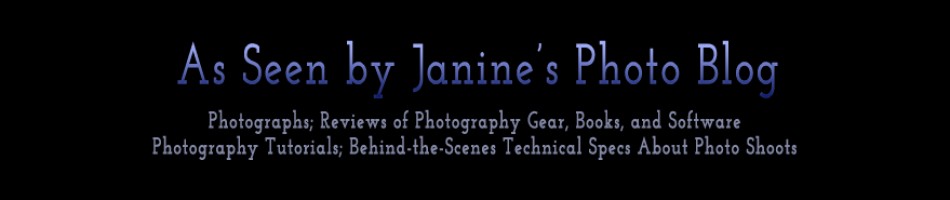












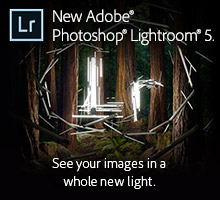


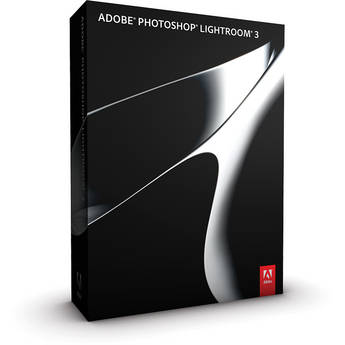
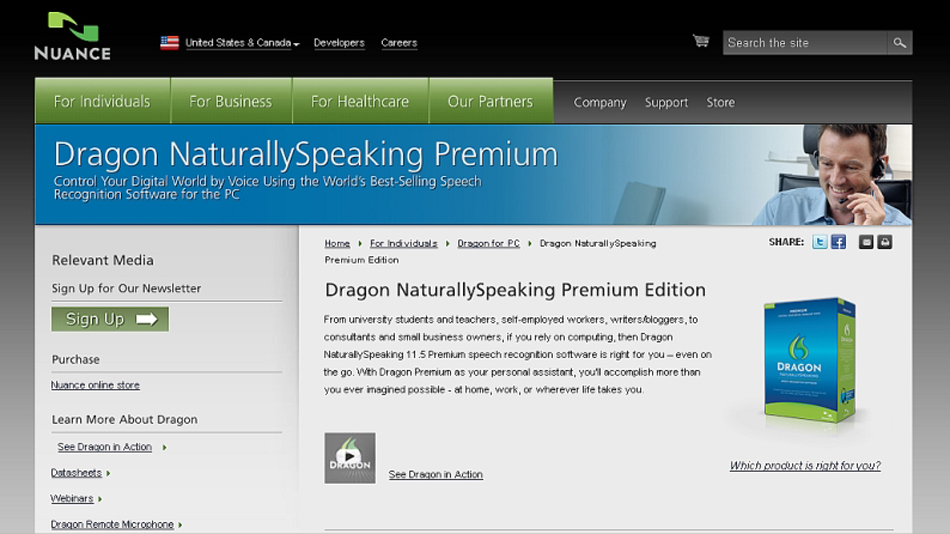

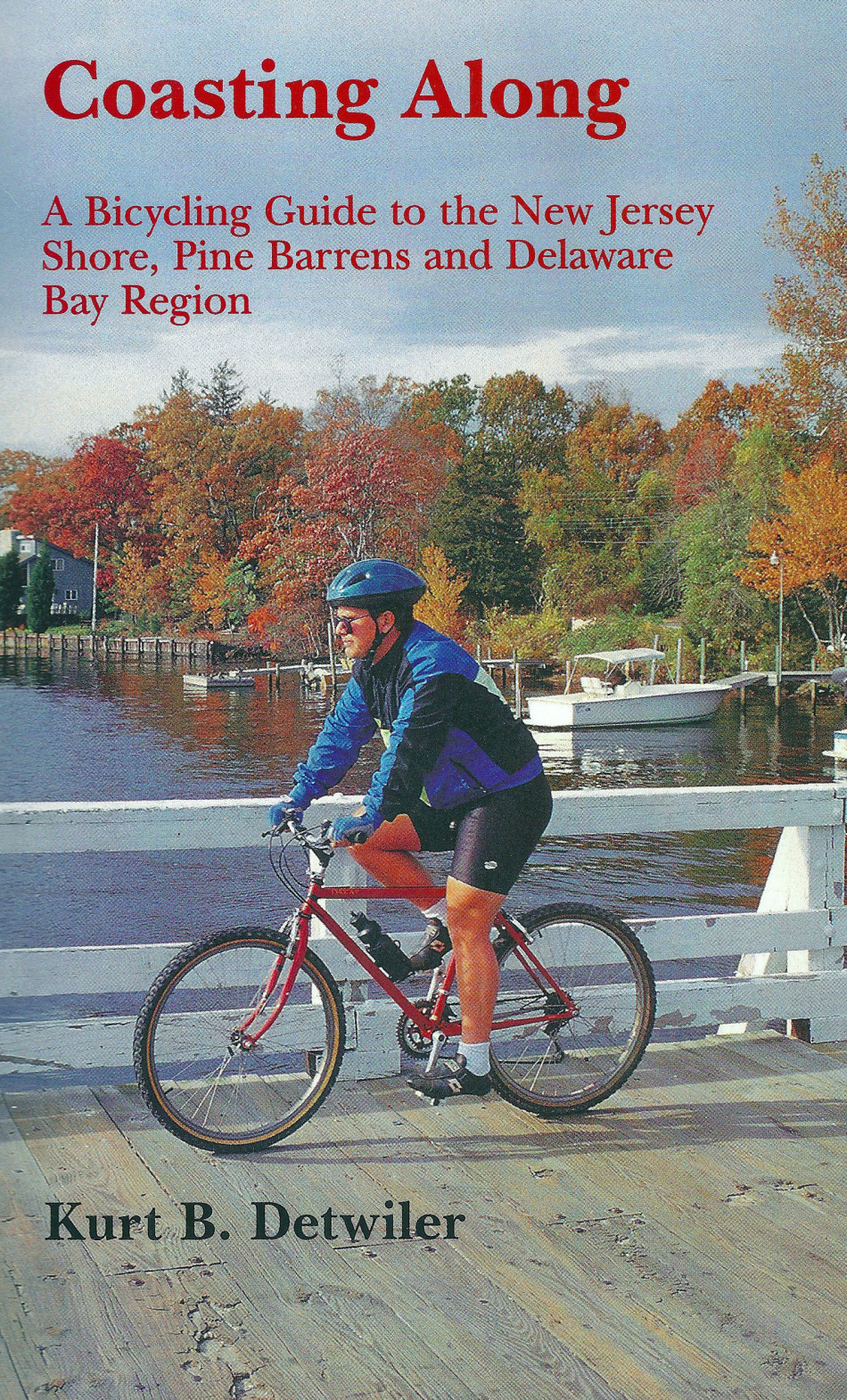


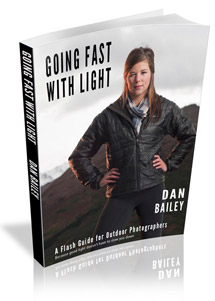


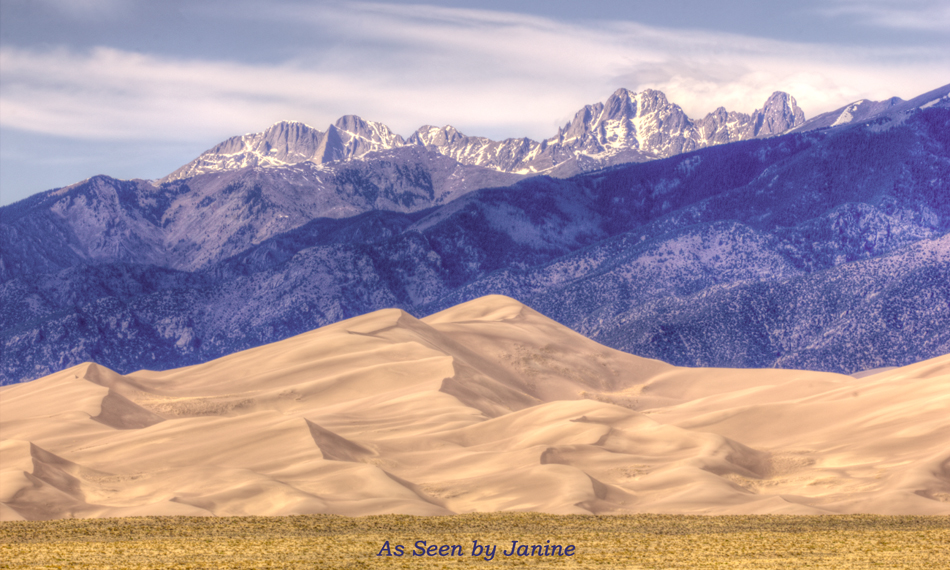


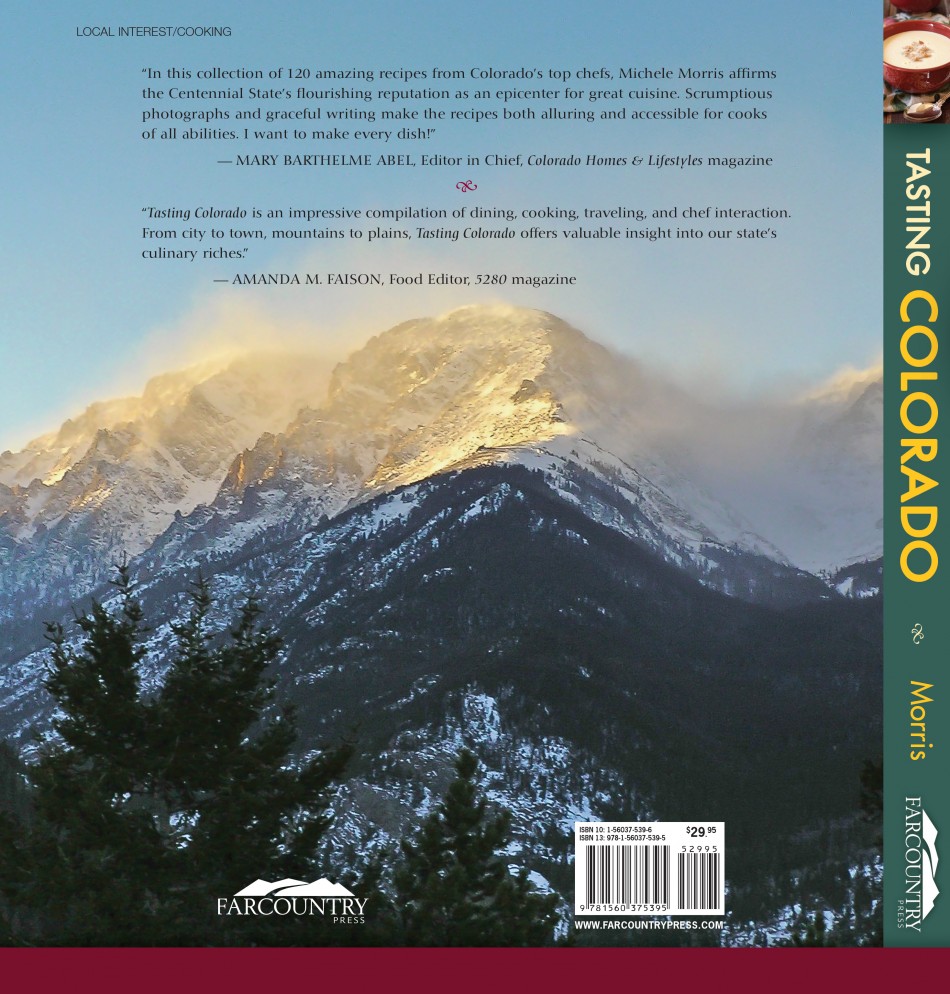





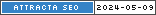
The LR5 versions… by far.
Highlight recovery is a great tool. 🙂
Nice shot of the elk, too.
Cheers,
Gary
March 1, 2014 at 10:50 pm
How nice to see you here Gary! Thanks for your feedback in favor of the Lightroom 5 versions and for the nice comment. And yes, the highlight recovery tool is an amazing little tool all in it’s own right!
March 1, 2014 at 11:58 pm
It ends up that your litmus test leads me to enjoy the photo you are aiming for.
Highlight-Recovery-Only is my favorite. It feels the most realistic while adding in some professional touches to recover the sky a bit and pull out the brown grass in the field. This adds depth and life without over-enhancing to the point of feeling like a painting.
As for the HDR’s, I love the extra colors in the trees and the hills, but the total picture starts to feel less than realistic as my eyes and brain immediately think that an overcast day like that should result in these very dark green evergreens, darker colors on the animals and shadows over the subjects.
HDR-Effects-Pro: this is actually my favorite for the grass, trees, mountains and sky, but the elk look out of place. I would’ve enjoyed this one if the elk’s dark brown fur would’ve remained dark like in Highlight-Recovery-Only.
Photomatix-Pro-4.2: Trees are great, elk still have that less than realistic feel and too much blue/teal back in the hills.
Enhanced-in-Lightroom-Alone: I feel too much blue/teal in it. You might be able to conquer that adjustment in lightroom, but is it worth the extra time spent?
This was a really fun read and has me thinking the same about my photography. For those out there that read my opinions, I am a amateur shooter without formal training that has never really tried to sell photos or publish in periodicals. In other words, take my opinions with a grain of salt like a wine drinker that doesn’t know his grapes and stumbles with the complex tastes that come from years of experience/training in awesome, professional photography…. 😉
Love ya Aunt Janine!
Tony
March 2, 2014 at 6:38 am
Thanks for the really detailed feedback Tony.
I think you are a wine drinker who knows far more about grapes than he realizes! Never let the fact that you’re an amateur cause you to think your opinions aren’t relevant and very valuable. You really nailed the specifics of both the pros and cons of each method.
This morning I came back to preferring the highlight recovery alone, though the additional Lightroom enhancements still pulls my heart strings because I think you can see more depth and detail in the trees. The blue/teal color shift would actually be a very simple and quick fix with one or maybe two color sliders in Lightroom.
Glad the post helped you to reflect on your own photography!
MISS YOU – bring the family to Colorado this summer!!!
Love,
Aunt Janine
March 2, 2014 at 10:10 am
The Lightroom 5 shots! 🙂
March 2, 2014 at 7:16 am
Thanks Julie. I agree! Mission accomplished…. 😉
March 2, 2014 at 10:12 am
I like the most natural one – although the others are cool effects, they don’t look like a real photo!
March 2, 2014 at 8:03 am
I knew you would like this one the best Michele. In fact it was working with you on selecting photos for the “Tasting Colorado” cookbook which made me start to realize it would be good to break out of the HDR rut!
Janine
March 2, 2014 at 10:11 am
Definately LR without a doubt for me. They look much more natural than the HDR versions 🙂
March 2, 2014 at 9:56 am
Thanks for the feedback Chris. Happy you agree and feeling great that I succeeded in my quest to break out of the HDR rut!
March 2, 2014 at 10:13 am
I, too, like the image done via LR5 and highlight recovery. I also like to make adjustments using the black and white tone sliders AND the graduated filter tool(depending on the composition) for both the foreground and background. Dan Ballard showed us this during our fall colors workshop last September. Most of my photos from that workshop were done this way.
March 2, 2014 at 10:30 am
Thanks Andy! One of these days, I’d love to sit down and process a few images together to share Lightroom tips and tricks. Most likely after your trip to New Zealand, in fact, this summer would be ideal, when you’ll have thousands of photos from NZ you can demo post processing for me and I’ll be on summer vacation so will have time!
March 2, 2014 at 10:48 am
I have completely stopped using Photomatix and Nik’s HDR programs. Creating HDRs in Photoshop is far better these days. In PS CC you can use Camera Raw to process the files all the time keeping things in 32 bits. Start with your three (or more) bracketed exposures in Lightroom and send to HDR Pro in Photoshop. Once there make sure you are in 32 bits and not 8 or 16 bits. There is a button for this. Once in 32 bits there are no sliders for changing anything but there is a box to check for processing in Camera Raw. Check it. Photoshop will blend your files and pass the result to Camera Raw. Working in Camera Raw is similar to using Lightroom’s Develop Module. The results are great and you are working in 32 bits the whole time. Click done and the image is returned to Photoshop in all it’s glory. Save it and it returns to Lightroom still in 32 bit mode. This is very powerful stuff. The above workflow is available in the cloud version only but this can still be accomplished in CS6, here’s a tutorial on how to do that. https://www.youtube.com/watch?v=EgWrRQZc9p4. Also see Julieanne Kost’s blog on CC here http://blogs.adobe.com/jkost/2013/06/merge-to-hdr-pro-in-photoshop-cc.html
March 2, 2014 at 11:12 am
Great information Chris – thanks!
Of course, you do realize that now you’ve given me the urge to jump down the rabbit hole and spend a day testing out this new process, on a day I really, TRULY, need to catch up on paperwork for my “other” teaching job! I will be disciplined though, because I really like keeping my full-time salary + benefits to fund my very pricey photography profession!
I will try your suggested workflow soon though. I’d like to take the same image as I processed in this review, only this time use all three bracketed exposures, not just one, and use the workflow you suggest! Luckily, I do have Photoshop via Creative Cloud so I’m good to go.
P.S. You didn’t say, but of the four images in this particular review, which do you like best, and why? Just curious what a Pixielated Pixel Pusher will choose out of these four…
March 2, 2014 at 12:24 pm
Janine – Thanks for the invitation to pop in and see what you’re up to. I like the intentionality of this post, the pulling apart of our creative processes can sometimes be exactly what we need to avoid, or climb out of, our ruts. I know you’re asking which of the four we prefer, but if you don’t mind I’m going to abstain, and bounce the question back to you, because I don’t think my opinion matters. The question only you can answer is “which one resonates best with your vision?” Red flags go up for me when I hear people say they’re making decisions because “clients like this or that” or “this is what clients want” or some other version of the same sentiment. The big question is: what do you want? Clients are a dime a dozen, having clients that want your work because it is an expression of your vision is better than expending efforts to match our work to their vision.
Pushing harder I’d challenge you not to use HDR to take a photograph from boring to brilliant. If it’s boring, throw it out. Start your post-production with brilliant and go from there. 🙂 Aren’t you glad you asked? But since you’re asking, yes, for my taste I prefer the image with minimal adjustments in Lightroom.
March 2, 2014 at 1:37 pm
Thanks so much for the visit and your comments David! I am honored…
To answer your question, actually, yes I am very glad I asked, because your answer was the best possible answer anyone could have given.
I say this because you reminded me that it is what I think, as an artist, which matters the most, not “what clients want.” Yes, I do prefer that clients who match my vision are naturally drawn to me and my art, rather than shaping myself into what I think might be commercially successful.
I especially LOVE your challenge not to view my post-processing as a way to take an image from boring to brilliant, but rather to start with brilliant, and go from there. I think that is what got me into the “HDR rut” in the first place; not finding a way to create something brilliant from the start…
ALL SAGE WORDS, and I expected nothing less from you, which is why your input mattered so much to me that I specifically sought out your opinion.
For those who don’t know, David duChemin is a world class photographer who is one of my greatest mentors! David is recovering from a recent surgery to further repair damage from a serious accident he incurred during a bad fall in Italy a few years ago. During this time he’s posted a few extremely moving posts on how to be true to our dreams and overcome our fears as artists and as human beings. Both David’s photography and his philosophical musings about our lives as artists are very worthy of following. http://www.davidduchemin.com
David is also the “accidental founder and Chief Executive Nomad” of Craft and Vision, a photographic education website which is one of my favorite sources for photography eBooks. I hope to become a Craft and Vision author one day! Check them out at http://www.craftandvision.com ~ you’ll be glad you did!
March 2, 2014 at 1:56 pm
As you insist, I guess the one marked Lightroom alone but not the one marked lightroom with highlight recovery only, that’s just a start which leaves the trees too dark, you need to add the shadow slider a bit.
I have never really liked Photomatix. Nik’s entry into the fray is better and your pic from that is a close second.
If you crank the sliders in Lightroom all the way over you can often get a HDR like look without spending money! Just be careful with the last (black) slider. 🙂
Lightroom (and Camera Raw which uses the same engine) is terrific but what it can do when given a bracketed set blended in 32 bits in PS is even better.
March 2, 2014 at 3:00 pm
Ah, there you go again, making me want to jump down the rabbit hole to try out your three bracketed set blended in 32 bits in PS… BUT NO, I HAVE PAID WORK TO DO! Another day…. 😉 J9
March 2, 2014 at 4:05 pm
I forgot to mention that going the 32bit route in LR & PS with CC you do not get the halos and other HDR artifacts seen when working with Photomatix. You get a very well lit natural looking image. Well, unless you push it like I do 🙂
March 2, 2014 at 3:06 pm
Well, you may remember from my post “HDR Photography: Capturing the Elusive Sweet Dulcinea” that I actually like halo artifacts!
http://asseenbyjanineblog.com/hdr-photography/hdr-photos-capturing-the-elusive-sweet-dulcinea/
In that post, I spoke of how they remind me of energy auras which some of us can see, or at least we can when we are open and attuned to noticing them.
Nonetheless, in that post, I discuss how unpopular halo artifacts are to the photography world in general, and it is good to know that PS is a way to avoid this when I’m aiming for a less “PIXIE-lated” effect for some client!
March 2, 2014 at 4:09 pm
Pingback: Subscribe to Comments Reloaded Plugin Reviewed | As Seen by Janine's Photo Blog by Janine Fugere
There is a BIG difference between PIXELated and PIXIElated !!!! Jes’ sayin’ 3:)
March 2, 2014 at 4:38 pm
Understood and agreed completely. Your PIXIE-lated-ness is one of my favorite things about you and one of the many reasons why we get along so well! Janine (Pixie-in-training) 😉
March 2, 2014 at 5:04 pm
Hi: Great workshop subject! Two things you might be interested in. I found a bug in PM 4.0 (got email this morning a new version was just released correcting) that the exposure fusion module is not color managed and therefore does not display ProPhotoRGB/AdobeRGB files properly, at least on PC. Couldn’t tell on your workbench video but seemed to be a problem as best I could see. Significantly different color preview as process. Anyway, they’ve acknowledged it as a big problem. Also, I too love working with smart objects and you can stack them from bridge after clicking done in ACR using Russell Brown’s Stack-A-Matic script. Have fun and thanks. Rob
April 2, 2014 at 12:20 pm
Hi, I did also just upgrade to the newest version of Photomatix Pro 5.0.3 and while I have not have much time to play with it, but my initial fooling around indicates there may well be significant improvements to the color management, which would help some of the color shifts in my experiments with this image of the Elk in Rocky Mountain National Park. I am not familiar with Russell Brown’s Stack-A-Matic Script but it sounds similar to Uwe Steinmueller’s “StackAlignCrop” script for Photoshop. It is wonderful for effectively aligning bracketed exposures which were hand-held. You can see a post I wrote about this here: http://asseenbyjanineblog.com/hdr-photography/handheld-hdr-photos/ Cheers, Janine
April 2, 2014 at 3:23 pm