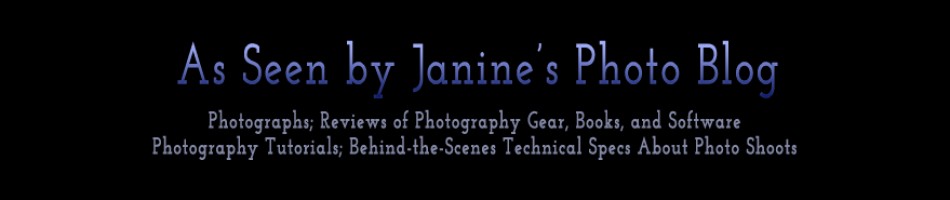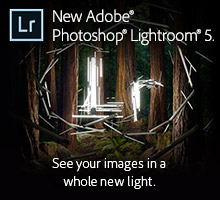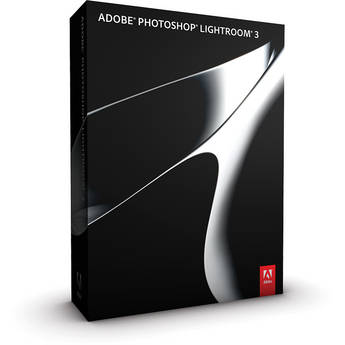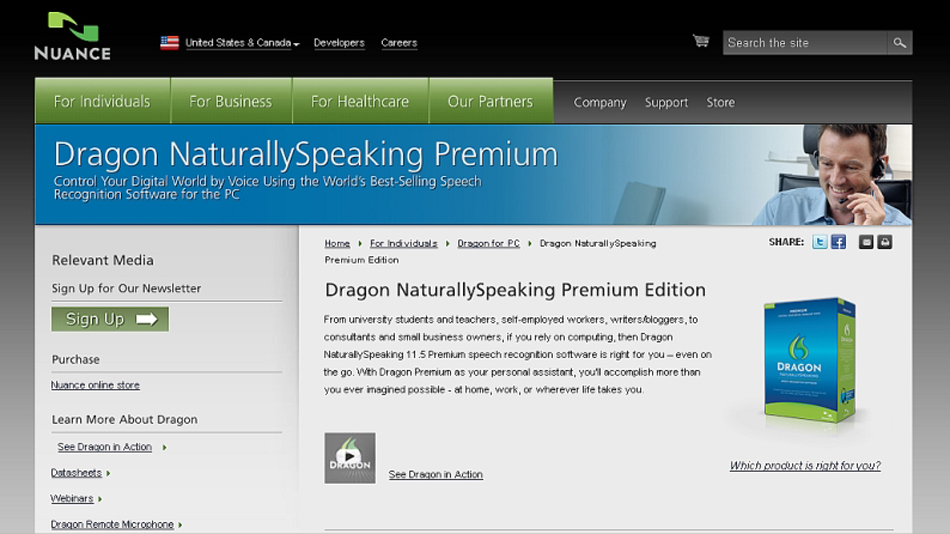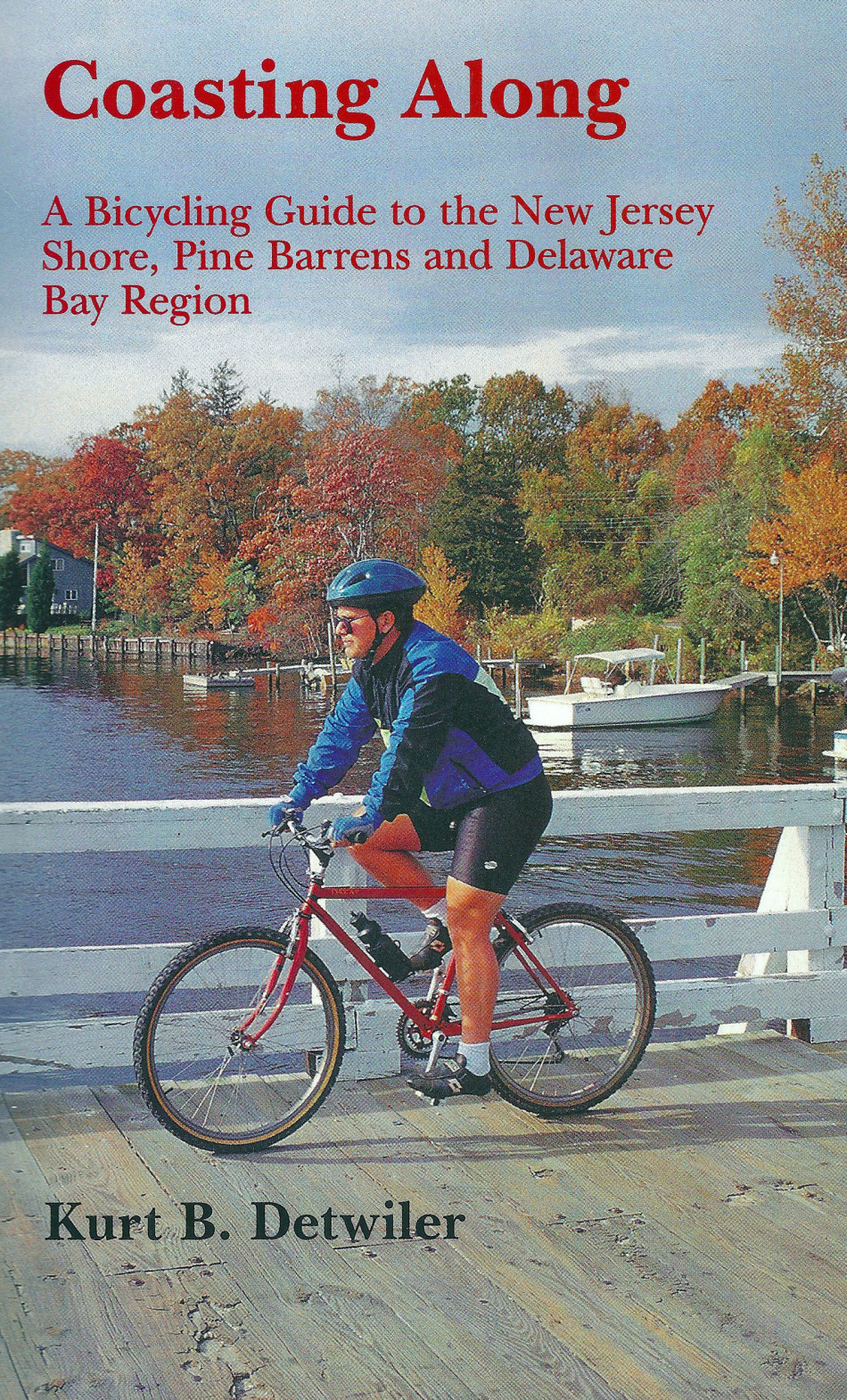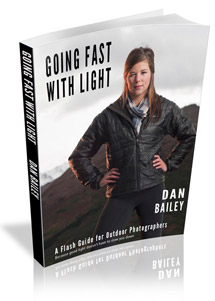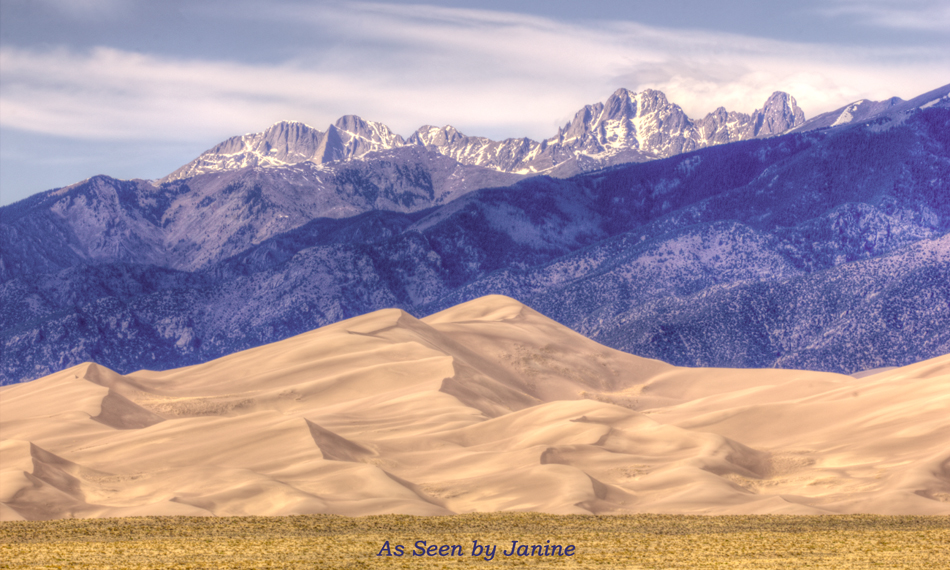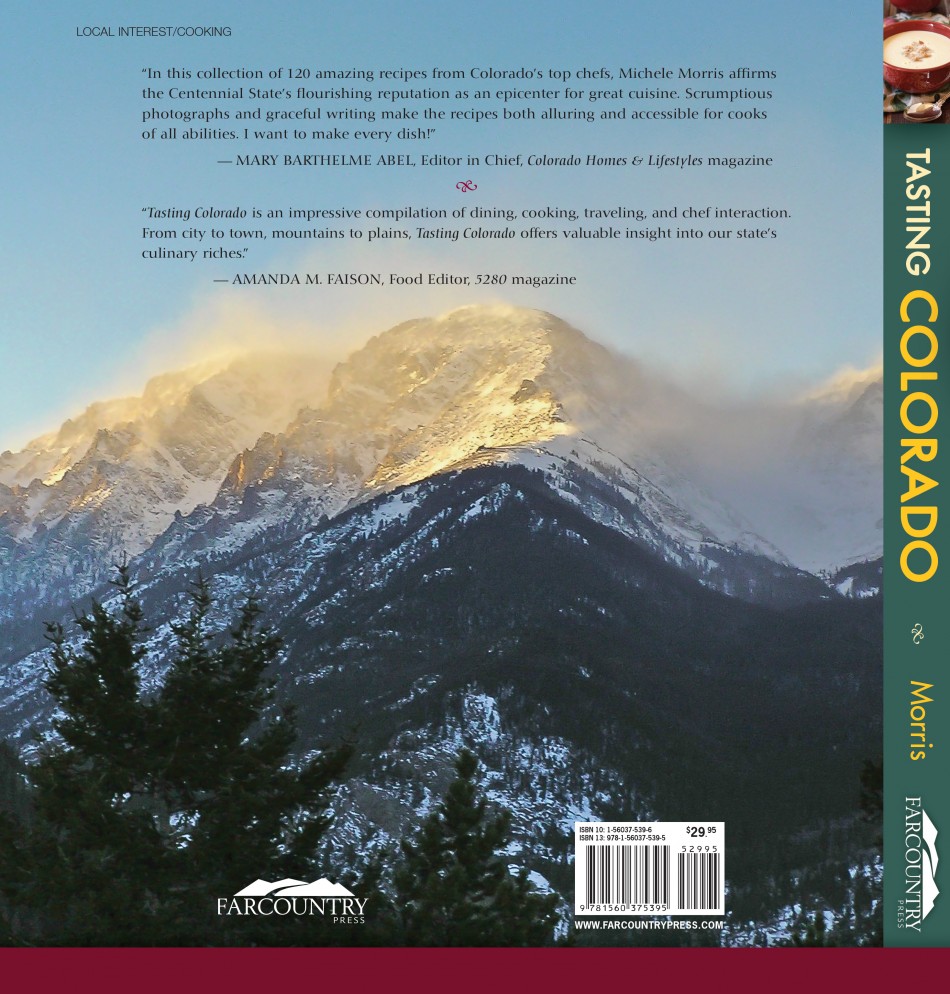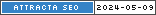Creating this cute little pretty princess photo of my great-niece, Bella, dressed up as Ariel from “The Little Mermaid” was a fun salvage of a less-than-mediocre phone picture. Read on to find out how you can turn “blah” family photos into little treasures like this!

Bella as Ariel Final Image
(more…)
November 15, 2014 | Categories: BTS (Behind the Scenes) | Tags: add textured background, Adobe Lightroom 5, Adobe Photoshop CS6, change background, create a pretty princess photo, gaussian blur background in Photoshop, improve candid cell phone portraits, salvage a throw-away photo, Topaz Adjust 5, Topaz InFocus, white soft feathered vignette | Leave A Comment »